Low Code Development:
At the Citizen’s Institute of Technology (CIT), we are dedicated to transforming the landscape of tech education, focusing on empowering individuals to launch successful, well-paying careers in technology. Our vocational training courses are designed with purpose to make the most of Microsoft’s innovative low-code platforms, such as Power Apps and Power Automate, providing an accessible gateway for those with minimal coding background to excel in the tech industry. These platforms form the core of our curriculum, teaching students how to efficiently create custom applications and automate workflows, skills that are highly prized in today’s tech-centric job market. These technologies are in high demand globally due to their scalability, cost-effectiveness, and ability to streamline business processes.
The learning journey at CIT is rooted in practicality and relevance. Students engage hands-on with Power Apps, mastering the art of crafting intuitive and functional applications tailored to real-world business needs. This experience is complemented by training in Power Automate, where students learn to streamline processes, reducing manual labor and boosting operational efficiency. Together, these tools not only foster a deep understanding of software development but also prepare our students to be proactive problem-solvers in any tech environment. SharePoint’s integration into the curriculum further enriches this learning experience, offering students insights into effective information management and compliance, crucial skills in data-driven businesses.

Central to our educational approach is the use of Microsoft Teams, a platform that exemplifies the future of collaborative learning and remote working. Within Teams, students experience a blend of communication, file sharing, and project collaboration, mirroring the collaborative dynamics of contemporary workplaces. This immersive training environment not only enhances their learning experience but also equips them with the collaborative and digital fluency needed for remote and in-office tech roles.
By completing our program, graduates emerge not just as proficient in specific technologies, but as well-rounded tech professionals. They are equipped with a blend of technical know-how, project management skills, and collaborative expertise, making them highly competitive in the job market. CIT is committed to this mission: to empower our graduates with the skills, confidence, and practical experience needed to secure rewarding careers in the ever-evolving tech industry, thus contributing to their personal growth and the broader community’s economic well-being.
Low-code vs. traditional development
Gartner: Magic Quadrant for Enterprise Low-Code Application Platforms
Power Apps:
Microsoft Power Apps stands out as a game-changer in the realm of business application development. Its primary appeal lies in enabling users, even those with limited coding knowledge, to build custom applications quickly and efficiently. This democratization of app development empowers a wider range of employees to solve business problems creatively. Power Apps offers a variety of pre-built templates and a drag-and-drop interface, making it accessible for non-technical users to create apps that cater to their specific business needs. The ability to connect with various data sources, including both Microsoft and non-Microsoft products, significantly enhances its versatility. Businesses can swiftly create apps that integrate with their existing systems, ensuring seamless data flow and enhancing overall operational efficiency.
From a digital transformation perspective, Power Apps acts as a catalyst for innovation within organizations. It encourages a culture of continuous improvement and experimentation, as employees are able to develop solutions without the lengthy processes traditionally associated with software development.
This agility fosters a responsive and adaptable business environment, crucial in today’s rapidly changing market landscape.
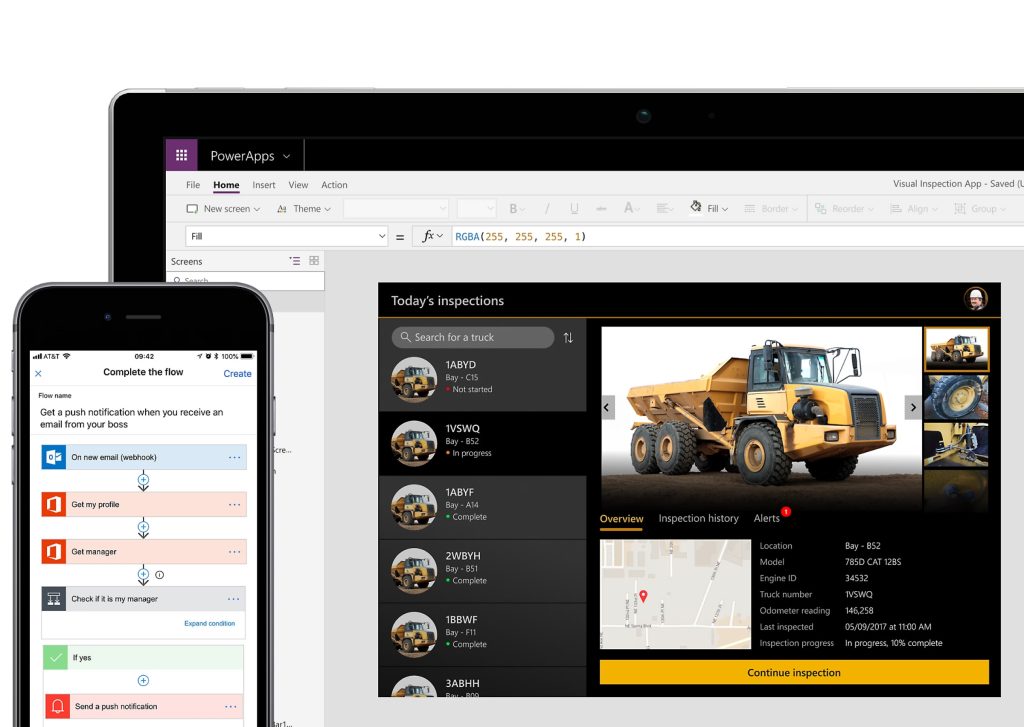
Furthermore, Power Apps promotes better data utilization. By allowing employees to create apps that directly interact with their data, it ensures that valuable insights are harnessed effectively for decision-making and process optimization. The platform’s integration with AI and analytics tools further extends its capabilities, enabling businesses to develop intelligent and data-driven applications. This aligns with the broader goals of digital transformation, where leveraging data and technology to enhance business processes and customer experiences is paramount.
In our vocational training course focusing on Microsoft Power Apps, students will learn to create custom business applications, an in-demand skill in today’s digital workplace. For instance, they might build an inventory management app as a course project, learning to connect the app to a database and implement features for tracking stock levels, ordering supplies, and generating reports. This experience directly translates to business value, as they can apply these skills to develop similar applications in a retail or warehouse setting post-training. Power Apps’ user-friendly interface allows students to quickly grasp the basics of app development, enabling them to create practical solutions for common business problems. Additionally, by integrating Power Apps with other Microsoft services like Power BI, students can learn to build applications that not only perform operational tasks but also provide analytical insights, preparing them for roles that require both technical and analytical skills.

Another aspect of training with Power Apps involves teaching students to automate business processes and improve workflow efficiency. For example, they could create an app for automating employee onboarding processes, incorporating forms for data entry, automating document submissions, and setting up notifications for different stages of the process. This practical application simulates real business scenarios where streamlining and automating processes are critical for efficiency and effectiveness.
After completing the course, students can leverage this experience to help businesses digitize and automate their operations, a key aspect of digital transformation in any organization. The skills gained in designing user-friendly interfaces and optimizing workflow processes are highly applicable in various industries, from healthcare to finance, where process automation and user experience are vital for operational success.
Power Automate:
Microsoft Power Automate is an essential tool for businesses looking to optimize their workflows and increase efficiency. Its core strength lies in automating routine and time-consuming tasks, freeing up valuable human resources for more strategic activities. Power Automate enables the creation of automated workflows between applications and services, which can range from simple data transfers to complex business processes. This automation is crucial in reducing manual errors and increasing process consistency. The platform’s intuitive design allows users with varying technical expertise to create workflows, making automation accessible across the organization. Moreover, Power Automate’s ability to integrate with a wide range of applications, including both Microsoft and third-party services, is a significant advantage. This versatility ensures that businesses can automate processes in a highly customized and flexible manner, aligning with their unique operational needs.
Power Automate is a key driver in modernizing business operations. By automating processes, it not only enhances efficiency but also supports innovation and agility. In a dynamic business environment, the ability to rapidly adapt and respond to changes is critical. Power Automate facilitates this by enabling businesses to quickly implement new processes or modify existing ones. Furthermore, its integration with AI and machine learning capabilities opens up possibilities for intelligent automation.
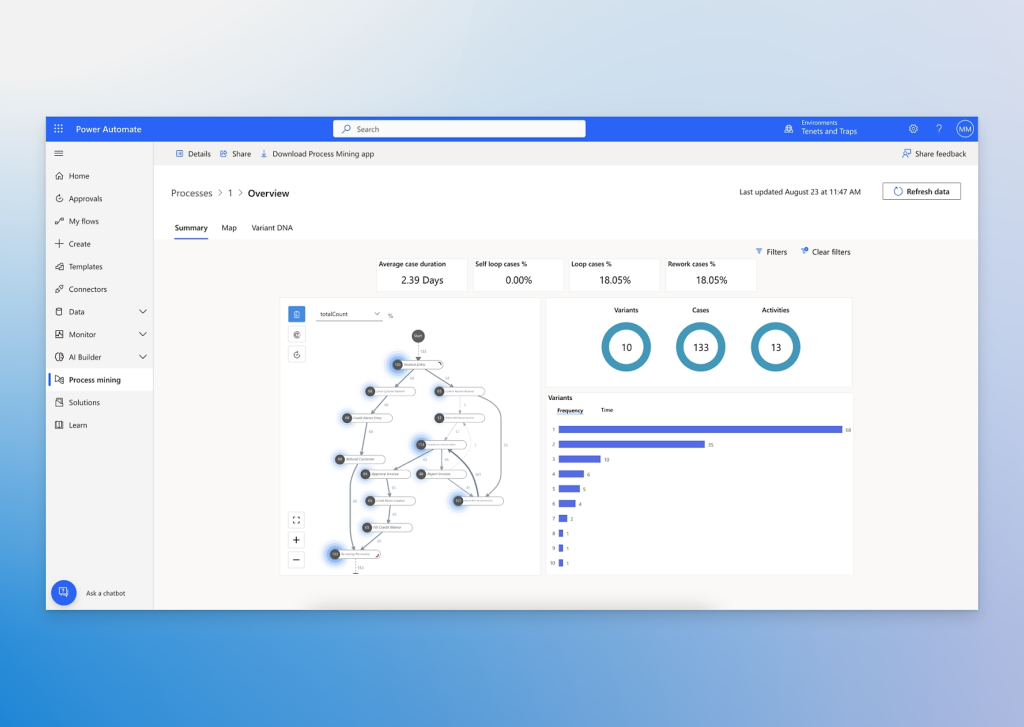
This includes the ability to process unstructured data, make predictions, or even make decisions based on predefined criteria. By incorporating these advanced technologies, Power Automate helps businesses move towards more sophisticated and automated decision-making processes. This is particularly relevant in areas such as customer service, where automated workflows can significantly improve response times and quality of service, contributing to enhanced customer satisfaction and business growth.

Our vocational training course includes Microsoft Power Automate, where students will learn to streamline business operations through automation, a skill highly sought after in many industries.
For example, students might create automated workflows to manage email notifications, approvals, and task assignments within a project management scenario.
This hands-on experience with Power Automate prepares them to tackle similar challenges in a business environment, such as automating routine tasks in an HR department or streamlining order processing in a sales team. By learning to connect different data sources and services, such as integrating a CRM system with a customer service platform, students gain practical skills in creating efficient, error-free workflows. This expertise is invaluable in any business setting where time and accuracy are crucial, and it equips students to contribute immediately to operational efficiency in their future roles.
Another significant aspect of learning Power Automate is understanding how to leverage it for data management and analytics. Students will be taught to create flows that automatically gather data from various sources, process it, and generate comprehensive reports. For instance, they might build an automated system for tracking customer feedback across social media platforms, collating this data, and then summarizing it in a report format for marketing analysis. Post-course, this experience translates into a capability to help businesses make data-driven decisions by providing timely and accurate information. The ability to automate the collection and processing of large volumes of data is especially valuable in sectors like finance, marketing, and healthcare, where making informed decisions quickly can significantly impact business outcomes. Power Automate’s role in enhancing data analytics and decision-making processes showcases its immense value in the contemporary digital business landscape.
SharePoint:
Microsoft SharePoint is a powerful tool for businesses, primarily known for its robust document management and storage system. It excels in enabling organizations to organize, store, and share information efficiently and securely.
SharePoint’s capability to manage large volumes of documents and data makes it an essential asset for companies dealing with extensive information resources.
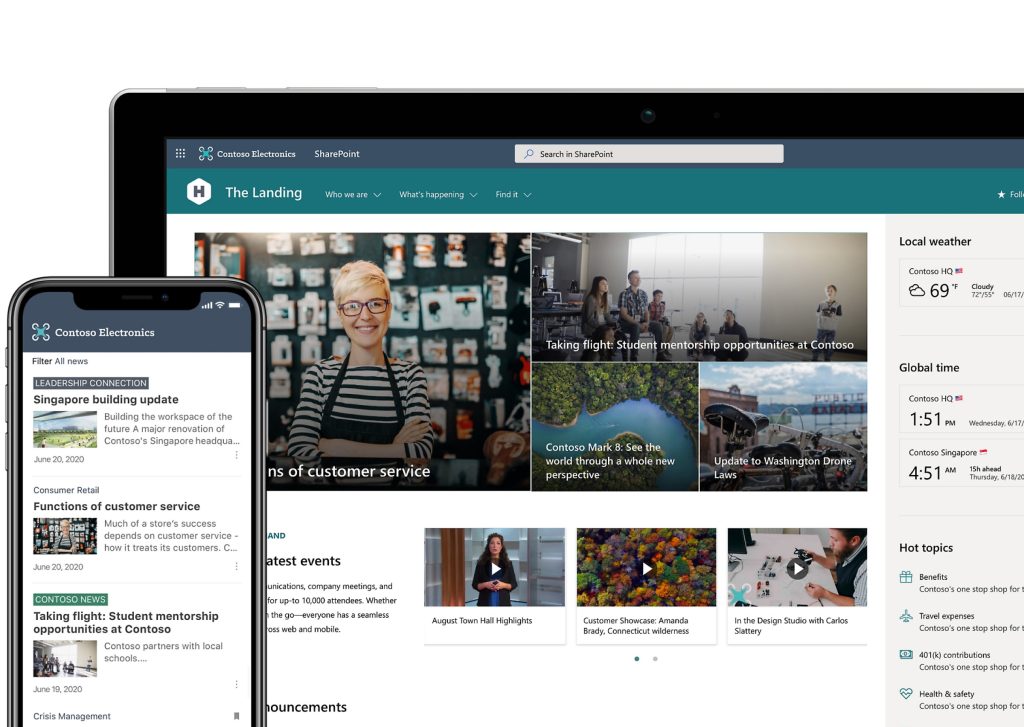
The platform allows for the creation of intranet sites for different departments or projects, facilitating centralized access to information and resources. This centralization is crucial in improving information retrieval, enhancing collaboration, and ensuring consistency across the organization. SharePoint also offers extensive customization options, allowing businesses to tailor the platform to their specific needs. Its integration with other Microsoft Office tools, such as Word and Excel, streamlines workflows and enhances productivity by providing a cohesive and familiar working environment.
SharePoint plays a vital role in driving collaboration and efficiency. Its collaborative features, such as team sites, communication sites, and integrated search capabilities, enable employees to work together more effectively, regardless of their physical location. This is particularly relevant in the era of remote work and global teams. SharePoint’s capabilities extend beyond mere document storage; it supports advanced document management features like version control, document lifecycle management, and access controls. These features are crucial for regulatory compliance, data governance, and secure information handling. Additionally, SharePoint’s integration with Power Automate and Power Apps opens up opportunities for automating business processes and creating custom applications that leverage stored data. This seamless integration facilitates a more dynamic and responsive approach to managing business operations, making SharePoint a cornerstone in an organization’s digital transformation strategy.
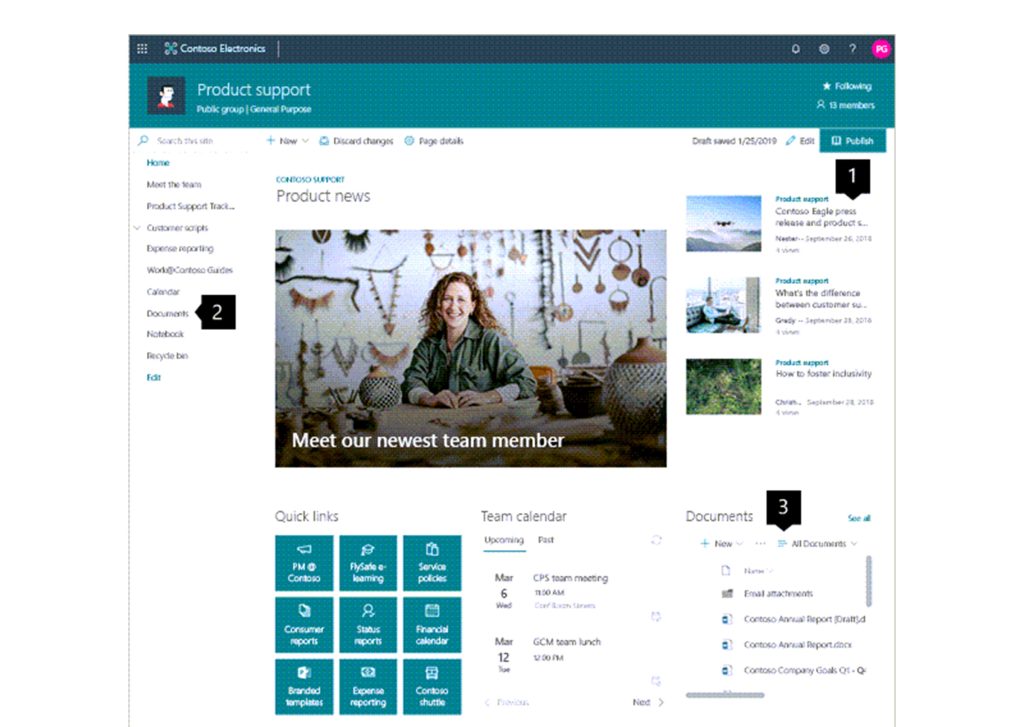
When taking our courses, students will learn to use Microsoft SharePoint as a powerful tool for managing and collaborating on documents, which is a foundational skill in many business environments. For instance, they might create a SharePoint site to serve as a central repository for project documentation, where they can store, share, and manage documents related to their course projects.This experience is directly translatable to a business context, where employees often need to collaborate on documents, maintain version control, and ensure that information is easily accessible and organized.
When used in conjunction with Power Apps, students can build custom applications that interact with the data stored in SharePoint. For example, they could develop a Power App to automate the submission and approval process of documents stored in SharePoint, streamlining workflow and enhancing efficiency. This combination of SharePoint’s document management capabilities with the customizability of Power Apps prepares students to address similar business needs in sectors like legal, engineering, or consulting.
Integrating SharePoint with Power Automate further extends its utility in a business context. In a training course, students will be guided to create automated workflows using Power Automate that trigger actions based on activities in SharePoint. For instance, they could design a workflow that automatically notifies team members when a new document is added or updated in a SharePoint library, or when a task is assigned to them in a SharePoint list. This experience of creating and managing automated workflows is highly applicable in business settings, where such automation can significantly improve process efficiency and communication. The combination of SharePoint’s document management system with Power Automate’s workflow capabilities is particularly valuable in fields like project management and human resources, where keeping track of multiple tasks and documents is essential. Students who master these tools are well-equipped to help businesses optimize their operations, reduce manual workload, and improve overall productivity.
Microsoft Teams:
Microsoft Teams has emerged as a pivotal platform for communication and collaboration, both in educational environments and the business sector. In a vocational training context, Teams enables students to engage in real-time discussions, group projects, and direct communication with instructors, closely mirroring the collaborative environment found in many modern workplaces. For instance, students can use Teams to work on group projects, leveraging features like shared files, real-time editing, and video conferencing, which directly translate to collaborative work in business settings.

These experiences teach students how to navigate digital collaboration tools, manage online meetings, and maintain organized project documentation, skills that are highly valued in today’s business environment. Additionally, the ability to integrate various applications within Teams, such as Planner for task management or Power BI for data analysis, allows students to experience and understand the interconnectedness of modern business tools.
Microsoft Teams is more than just a communication tool; it’s a comprehensive platform that facilitates a wide range of business processes. In our vocational training course, students use Teams to conduct market research, plan and execute projects, and present their findings, activities that are directly relevant in a business context. For example, students can use the Teams meeting feature to conduct virtual focus groups or interviews, gaining skills in remote market research. Additionally, the ability to record meetings and integrate with Stream for video analysis and sharing offers valuable experience in managing digital content, a key skill in many marketing and communication roles. Post-training, these experiences translate into an ability to leverage digital platforms for effective remote teamwork, project management, and data-driven decision-making. The familiarity with Teams gained during training equips students with the proficiency to seamlessly transition into modern, digitally enabled work environments where Teams and similar tools are central to operations.
